Wall Panel Design
The Wall Panel Design helps explain the on-site set-up of the panels that make up the entire Moving Wall exhibit when it is at your location
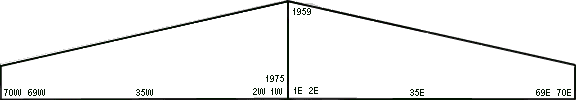
West is always on the left, even if The Moving Wall™ is not set up that way.
Panel numbers are on the bottom of every panel. Names are arranged in chronological order of the date of casualty, beginning at the center on panel 1E, (under 1959), down panel 1E, then moving right towards 70E, then from 70W to 1W. The Wall tells a story of the day-to-day personal tragedy of war, yet the wrap-around effect provides a closure, like a wound that is closed and healing. Within a given day, the names are arranged alphabetically.
Line numbers count down from the top of each panel, with white dots every twenty lines on the edge of every other panel. Several hundred names have been added since the creation of The Wall in 1982. Those names were placed as close to the correct position as possible.
Drawings, and some of the text that is above, are available in several other formats, all of which have three copies of the drawing and text so you may print them and photocopy onto the back of rubbing papers if you wish. We provided several different formats because there are so many different browsers and word processors with different versions. First try the HTML version, which should appear on your browser, but some browsers will reformat the drawings or text, so it may not print on a single page.
These later formats will probably not display on your browser but will have to be saved as a file on your computer, which you will then need to open with a word processor in order to print. In some cases, an incompatible word processor may show the text, but not the drawings (although the drawing may print OK). In other cases, you may need to set your word processor View menu to Page Layout mode in order to see the drawings.